Palette Beta for iPhone is now live.
Step 1
To begin, fill in the form below with your full name and Apple ID email address so we can authorize your device to install Palette Beta.
Step 2
Confirm signing up on the email we just sent you. Download TestFlight from the Apple App Store and sign in with the Apple ID you submitted to us. Then follow the onscreen instructions to download the Palette Beta App.
Download TestFlight
Step 3
You're done! Thank you for participating in the Palette Beta Program and have fun!